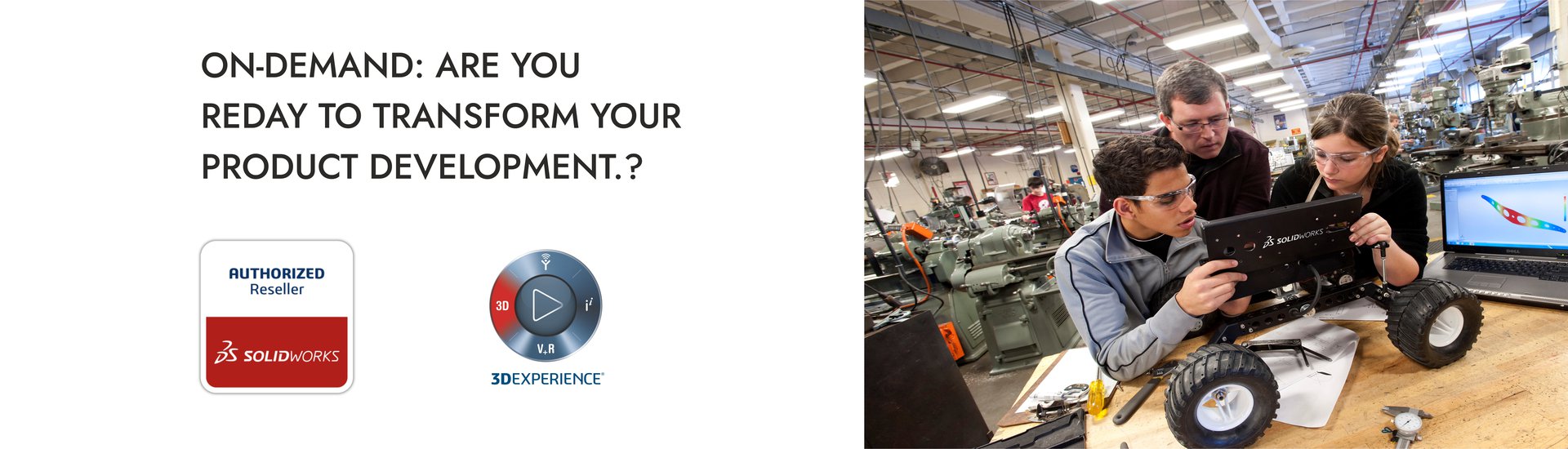What's New in 2021 ??
Drawing Detailing Mode Improvements
- Improved performance of Detailing Mode to speed up drawing creation even more
- Improvements in ability to add hole callouts, edit existing dimensions and annotations, and add Detail, Break and Crop views
Assembly Modeling Enhancements
- Interference-detection reports exported with images to Microsoft® Excel spreadsheet
- Option to automatically resolve lightweight components upon expanding Feature Tree node
- Chain pattern along path to use curve length, not chord length
Improved Assembly Simplification
- Defeatured models saved as Configuration
- Ease of toggling between full and simplified versions
- Operation mimics any other configuration
Performance Improvements
- Improved performance for occlusion culling, silhouette edges and drawings; quick configuration switches
- Significant performance improvements in Open, Save and Close of assemblies
- Detection and reporting of circular references
- Adding files to SOLIDWORKS PDM vault is significantly faster
More Flexibility for Part Design
- Redo available for over 60 features and commands in parts
- Sheet metal for edge flanges on non-planar tangent edges. Complex flanges can be flattened
- Ability to add and evaluate equations in file properties and cut list properties
- Part-level materials transferable when you insert or mirror part, derived component part, or mirrored component part
User Experience Delighters
- Color picker tool to pick color for appearances from external application
- Customize dialog box for searching for commands on Shortcut bars and Command tabs
- System option shows translated feature names in FeatureManager® design tree
More Robust Simulation
- Mesh diagnostics identify, isolate and prompt to fix poor quality elements
- Faster and more robust meshing due to improvements in bonding accuracy
- Improved convergence through contact stabilization
Improved Electrical Routing
- Multiple wires/cables can pass through and be arranged through clip
- Wires joined using splice component or spliced without component
- Support for end terminations in Connector Tables, Interconnects and Accessories Library
Streamlined Data Management
- More consistent Windows® Explorer integration, better thumbnail support
- Great flexibility in controlling custom column sets
- Reduced risk of mistakes and improved efficiency with support for BOM settings
- Icon selection available for workflow states; transitions improved to help determine status of files quickly
Design-to-Manufacturing Cloud Connection
- Derived Formats Converter enables creation of derived outputs for broader consumption and exact geometry for use in downstream design, simulation and manufacturing applications
- Support for multiple sheets and markups on drawings, improved drawings quality
- Managing Open Modes offers similar options to SOLIDWORKS when opening data from 3DEXPERIENCE® platform
- Ability to control configurations to save in 3DEXPERIENCE platform